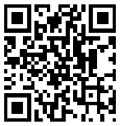imc FAMOS III - User-defined Analysis Interfaces (Dialog-Editor and Data Browser)
Using the Dialog-Editor, imc FAMOS offers the possibility to provide especially complex calculations with an interactive interface. This allows the user to comfortably make any necessary input and selections without leaving the imc FAMOS world. The Data Browser is the tool for quick and easy visualization of measurement data. It supplements the functions of the curve window with flexible assignments of the measurement channels. The graphical user interfaces in the Data Browser (Panels) combine the properties of dialogues (active elements, tag connections) and reports (optimized for printing).
Target Participants:
Users who wish to create complex and interactive analyses with imc FAMOS.
Prerequisites:
Basic skills in automation and analysis with imc FAMOS. Participants should be familiar with the main content of the imc FAMOS I and imc FAMOS II training sessions.
Course Content:
- Use of the Dialog-Editor
- fundamentals of creating dialogs - Explanations of the selected dialog elements
- buttons
- curve windows
- input boxes
- text boxes
- tables - Using the Data-Browser
- fundamentals of data visualization
- fundamentals of user interactions - Modification of existing sequences to dialogs and Data-Browser
- tips and tricks for modifications
- interplay of dialogs with sequences
- automated starting of dialogs or Data-Browser by "running a project"
- starting projects, dialogs and the Data-Browser by command line
Duration:
1 Day (9:00 am – 4:30 pm)
Next in training session sequence:
imc FAMOS Workshop
Schedule: Currently scheduled sessions appear in our Training Calender.
This training session can also be held at your company location; talk to us about it.